Running your first task
For your first task, we’re going get chatGPT to determine sentiment, mood and feeling from a sample dataset of Amazon Product Reviews.
See an animated and step-by-step guide to help you through your first task!
Animated
Step-by-Step
Get the example dataset
First, download this example review dataset from Amazon (via Kaggle).
Open chatSheets
Next, navigate to the Home ribbon, and click on chatSheets to open.
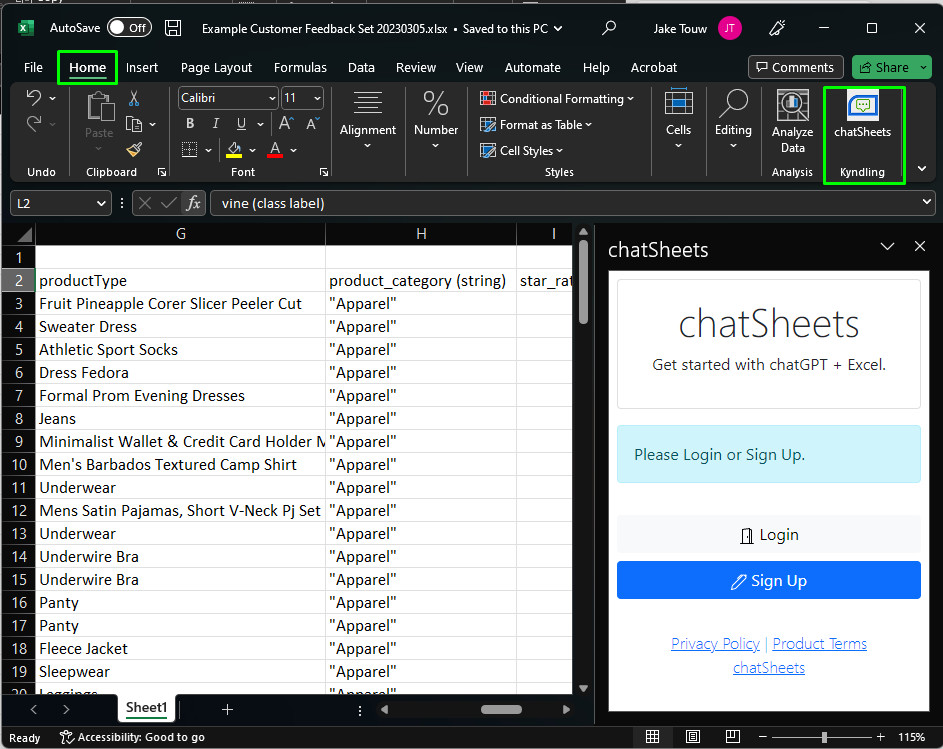
Login or Sign Up
Either, Login with your username and password or login with your Google (i.e. gmail) or Microsoft Account via their authentication.
If you want to login Direct, and haven’t got an account, simply Sign Up - we just need your email and a password you select. Please make sure to verify your email
If you do sign up Direct, please make sure to verify your email (an email will be sent to your inbox on registration).
Head over to Sign Up & Login for a step-by-step guide.
You’re ready to run your first task!
Before you start, you should now see the chatSheets task view. If you don’t please review your steps.
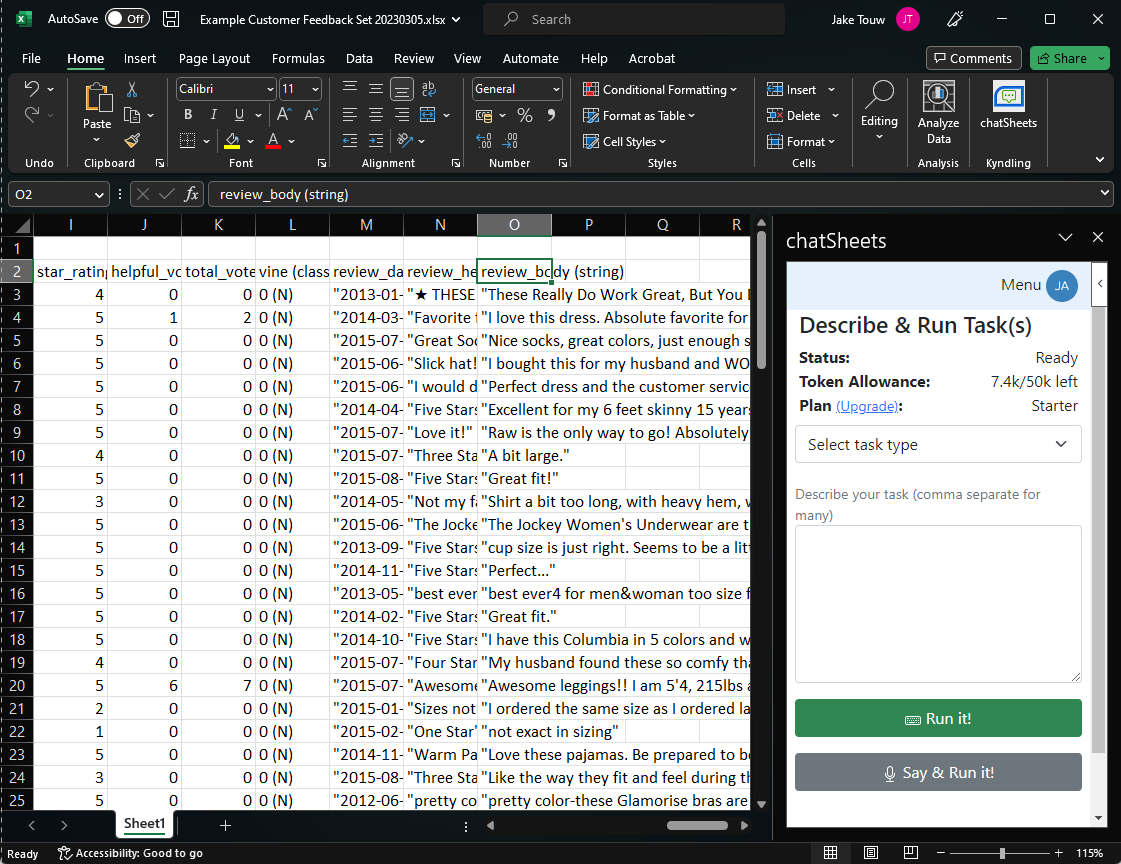
Running the task
First, select a group of cells, range O3 to O10 - we’ll start small so you don’t waste your free tokens!
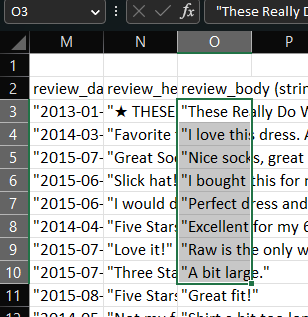
Next, in the chatSheets, click the drop down menu “Select task type” and select “Classiify & Summarise”.
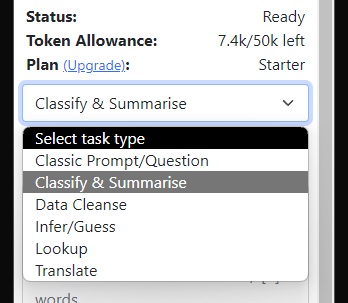
In the text box you will see some suggestions for the task type - to give you an idea of what you could ask.
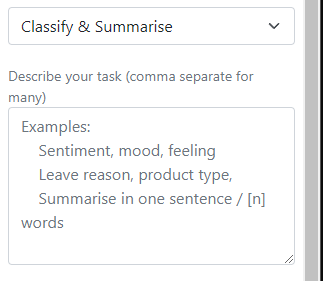
For our task, type: sentiment, mood, feeling in the textbox (forget the speech marks).
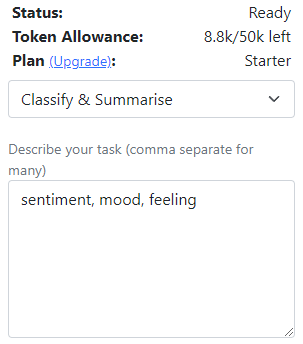
Now, click “Run it!”
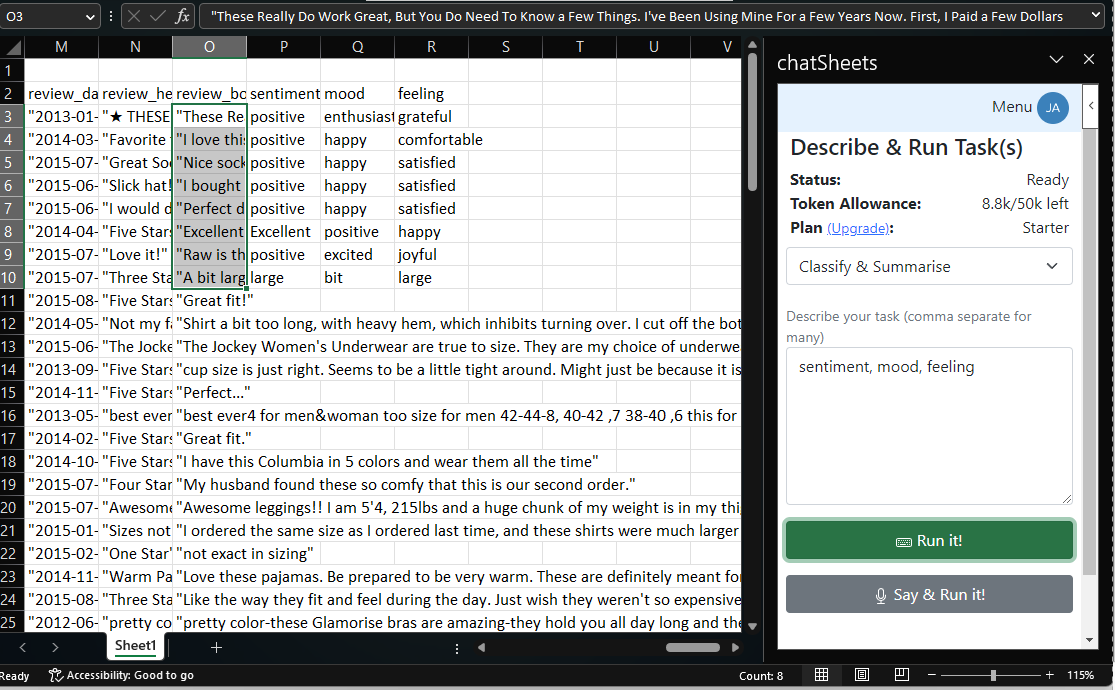
annnnddd you’re done! Congrats!
There you have it! chatSheets has asked chatGPT to analyse each review and determine the sentiment, mood and feeling.
Always make sure you have room to the right. One column for each comma separated term.
Learn more about other task types here!