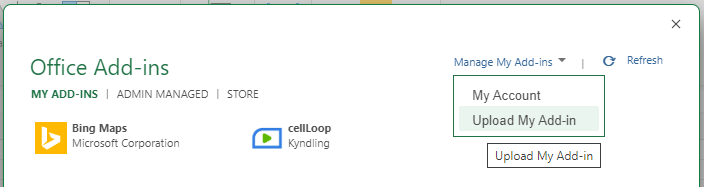Install on Excel directly
You can install chatSheets directly on your Excel instance, or if you’re an Administrator, deploy it to your organisation.
To Start
First, download the XML Manifest File.
🆓
What is this file?
This file tells Excel where to get the chatSheets application
chatSheets is hosted online, like all other Excel Add-Ins
XML is similar to HTML - it is a structural document
Excel Online
Go to the “Insert” ribbon and click Add-Ins
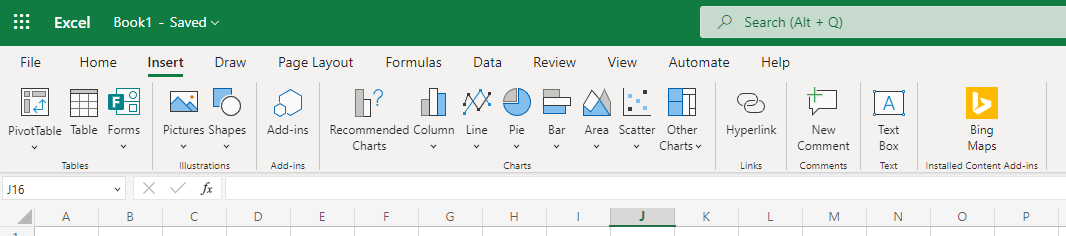
Fourth, click “Upload My Add-In”